Instagram, owned by Meta, continues to innovate in the social media space, the latest being Instagram Threads. What is it, and how can you become part of this new online community? Let’s explore.
Table of Content
Understanding Instagram Threads
Instagram Threads, the brainchild of the same creators behind Instagram, is a social media platform that integrates seamlessly with your Instagram account. Contrary to Instagram’s focus on photo and video sharing, Threads leans more towards text-based communication, perfect for airing thoughts up to 500 characters long, sharing links, and posting photos and videos. It also allows reposting from other accounts on your profile. Sounds a lot like Twitter, doesn’t it? That’s the point.
How to Get Started with Instagram Threads
How to Download Instagram Threads
The journey to becoming part of the Instagram Threads community begins by downloading the app. You can find it on iOS or Android platforms. Follow these steps:
- Open App Store for iPhone users and Play Store for Android users.
- In the search bar, type ‘Instagram Threads’.
- Tap on the app (it has a white @ symbol against a black background).
- Tap ‘Get’ for iPhone or ‘Install’ for Android to download.
How to Sign Up for Instagram Threads
With the app installed, it’s time to sign up. Follow the procedure below:
- Open the app, tap ‘Log in with Instagram’ to sign in.
- Tap ‘Import from Instagram’ to fetch your profile information. You can manually input your bio, link, and profile picture.
- Choose between a ‘Public’ or ‘Private’ profile.
- Choose to follow people from your Instagram follow list or skip the step.
- Tap ‘Join Threads’.
- Congrats! You’re all set up.
Using Instagram Threads
Navigation on Threads is similar to other social platforms. The Home page shows Threads from people you follow, along with recommended posts. You can search for specific accounts on the Search page or start a new post by tapping the ‘Compose’ button. The Activity page displays your notifications, while the Profile page shows your profile and settings.
Do You Need an Instagram Account for Threads?
Yes, you do. If you’re not on Instagram, you can create an account by downloading the Instagram app or visiting their website.
Is There a Desktop Version for Instagram Threads?
Currently, there’s no desktop version of Instagram Threads. But according to Instagram’s head, Adam Mosseri, they’re working on one.
Conclusion
Instagram Threads represents another fascinating chapter in social media innovation. It offers a fresh way to connect with your Instagram circle and beyond in a more text-based manner. While it’s mobile-only for now, the promised desktop version will further extend its accessibility.
FAQs
Q: What is Instagram Threads? A: Instagram Threads is a text-based social media platform that integrates with your Instagram account.
Q: Do I need an Instagram account to use Threads? A: Yes, you do need an Instagram account to use Threads.
Q: Is Instagram Threads similar to Twitter? A: Yes, Instagram Threads has a format similar to Twitter, though it is integrated with Instagram.
Q: How can I download Instagram Threads? A: You can download Instagram Threads from the App Store (for iPhone users) or the Play Store (for Android users).
Q: Is there a desktop version of Instagram Threads? A: Currently, no. However, Instagram’s head, Adam Mosseri, has said they are working on it.